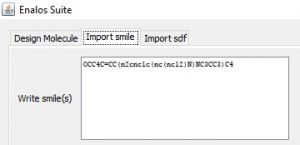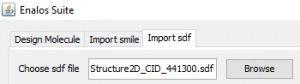Searching Chemical Databases
Enalos Suite helps the user in searching Chemical Databases such as PubChem and UniChem via the Enalos Suite Databases Functions.
- The user can use the main Enalos Suite window in order to design a molecule
- Alternatively, the molecule in interest can be imported as SMILES or an .sdf file
The user can select one or more of the available Databases Functions, namely PubChem, Similar Compounds, Vendor, Assay and CIR.
The results of the Enalos Suite functions are displayed in different Excel files in order to be familiar and friendly to the user.
- From the PubChem function information is extracted from PubChem Database about the PubChem CID, the IUPAC Name, the InChI, the InChiKey, the Molecular Formula, the Molecular Weight, the Canonical SMILES, and the PubChem URL
- From the Similar Compounds function information is extracted about the PubChem CID, the Molecular Formula, the Molecular Weight and the Number of Rotatable Bonds of the similar compounds found
- The Vendor function extracts information from PubChem about the PubChem SID, the Compound URL, the Supplier and the Category of the Vendor
- From the Assay function, information is extracted from PubChem about the Assay name, the AID (BioAssay identification number), the Bioassay Type, the Bioactivity Outcome, the Target IG, the Target GeneID, the Activity Value in μM (whenever available) and the Activity Name
- The CIR function outputs a data-table with all available CIR identifiers (Standard InChI, Standard InChI-Key, Smiles of the structure etc.)
The user can design several chemical molecules and transfer the SMILES of these molecules. The functions can be then executed for all pre-requested compounds.